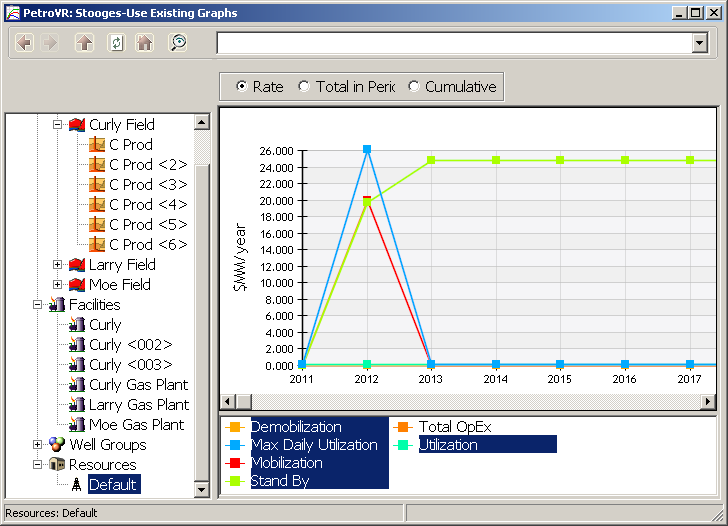Simulation Graphs window
The Simulation Graphs window presents a Tree View of all model objects that have a Simulation Graphs Tab in the main Plan window, to which are added nodes for 
 well and
well and .png)
.png) facility clones and for
facility clones and for  rigs (under a general
rigs (under a general  Resources node).
Resources node).
This window is the only place where separate graphs for each well or facility clone and rig are available. The reason is that the main Plan Tree View provides nodes for specification objects, prior to the simulation, so that only well and facility prototypes have nodes there. Clones exist only as a result of the simulation and are not present in the main Tree View as separate entities.